DARK MODE

A dark theme is a low-light
interface (UI) that displays the whole screen dark surfaces.
Dark
themes reduce the brightness emitted by device screens, while it have also the
minimum contrast. They help improve by reducing eye strain and , adjusting
brightness to available lighting conditions.
Devices(Smartphone, TABS, TV) with OLED (AMOLED) screens benefit to turn off black pixels. As OLED displays are don’t need any backlight and OFF pixel when no need that.
DARK MODE is more compatible that screen uses in Dark places ,situation( Night).
It helps to conserve the battery.
Nowadays most of the phones are enhanced with DARK MODE , which is a Good Mark.
Applications (Apps) are also assembling this feature inside them. Some major Apps which have DARK MODE (how to turn ON).
WhatsApp
In the latest version of
whatsapp , it includes the feature of DARK MODE. Step to turn ON.
Open WhatsApp, Go to settings.
 |
| 1.Click on Chats |
 |
| 2.Click Theme |
 |
| 3.Select DARK |
Google Chrome
Chrome the most useable and
needy browser. Also no direct button to enable DARK MODE.
Steps to enable this feature
--- these are now experimental features.
In search bar type (chrome://flags)
Now again search in flag search option forr dark mode.
Two options are approched.
 |
| ENABLE AS YOU WANT |
Force DARK MODE for web content. This forces the dark feature when you visit any URL / website.
Chrome UI - This provide the chrome homepage (menu options) and article in dark.
Twitter
Twitter also have this
feature.
Click on Display from Menu.
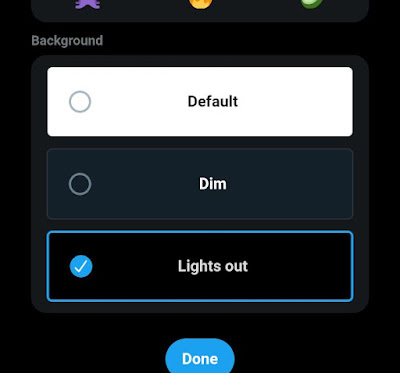
Select Lights out.
FaceBook
Slide Menu in FaceBook app
and enable it.
InstaGram
Since there is not official
DARK MODE feature in insta but can be done by third party apps. Or might forcely by Phone DARK MODE system.
Telegram
Also have dark feature.
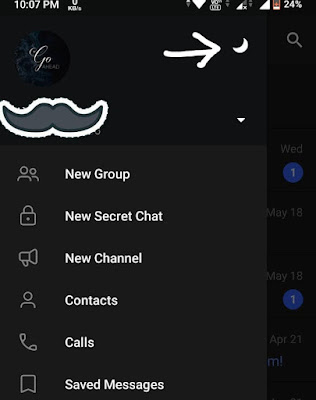 |
| Click on MOON icon Changes as dark/light. |
Comment and share . Dhanyawad......




4 Comments
👌👌👌👌👌👌
ReplyDelete👏👏
ReplyDeleteThanks for helping me in dark mode settings
ReplyDeleteGd
ReplyDelete