SMARTPHONE TRICK
Today , in the digital
era smartphone is the major essential part of our life.
Peoples are totally
depend on their smartpones. This small gadgets get connected the person to world.
All needs are just
fulfill by the help of smartphone and digitally.
INTERNET IN
AIRPLANE MODE

As you already know
about airplane mode, this mode get disconnect your phone from cellular network.
This simple trick
gives a connection to your phone either it is in airplane mode.
SIMPLE STEPS
1 - Open dialer on phone ,write this code <*#*#4636#*#*>.
2 – A tab open on your screen,go to phone information.
3 – Slide down, there is mobile radio power option, turn it
on.
4 – Now ,click on more/menu option at top right or bottom and
enable data connection.
5 – You are connected to internet. (Airplane mode is on).
You can place a call
and receive also .
If you have two Dual
cards , this can be applicable on the primary slot on which you access internet.
On MI redmi phones the both sim information is
available. So, select the option as your sim1,sim2 on which you have internet connection.
Only that SIM work for call which you have
selected from above method.
So this is the simple trick. HOPE you like it.
Comment your any confussion below.

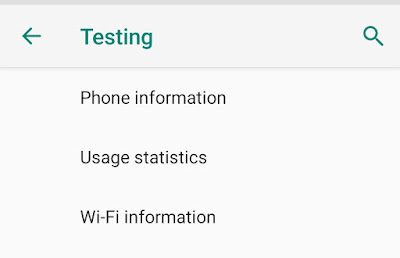





0 Comments