SMARTPHONE SENSORS

Ever you thought out about
how your smartphone understand the gestures and movement very accurately?
When you playing game like
racing,temple run,or any tilting game,how that become possible that game
understand your phone movement.
Auto brightness , screen off
on calling when at your to talk , you able to find DIRECTIONS through compass
app in your phone etc.
All of these are possible
due to sensors present inside your Smartphone chip.
The sensors
are built into handsets using Micro-electromechanical systems (MEMS). In this
technology, very tiny mechanical systems are incorporated into a tiny
electronic chip.
This article is all about
the major Smartphone sensors.
1. Accelerometer
This
amazing sensor detects the acceleration your phone is experiencing when you
move with it.
It
detects the gravitational-force associated with the movement. It can
automatically oriented the phone according to the position you are holding it.
The
accelerometer is a very tiny chip that has extremely tiny (around 500 microns
thin) moving parts made of silicon.
Based on the movement
associated with the phone, the gravitational-force experienced varies.
2. Gyroscope

Gyroscope is an orientation tool for your smartphone,
rather than the accelerometer. Roll, pitch, and yaw of your phone will be
automatically detected by the gyroscope.
A regular gyroscope that detects orientation is shown below.
This equipment
is in a micro-electromechanical gyroscope, the size is a few millimeters.
It is with the
help of this gyroscope and accelerometer the games are played on smartphones
and tablets.
3. Magnetometer Compass

Your Smartphone most probably
has a compass built in; all of the latest phones have.
The compass in your Smartphone uses an MEMS
magnetometer. It can measure the strength of the magnetic field experienced by
your smartphone, in Tesla (the unit of magnetism).
With the preinstalled compass
app that works with this magnetometer, your smartphone can easily tell you
which way is north and which is south. This is one of the most useful features
of current Smartphone.
Also, you should not expose your Smartphone to any magnetic
field for extended periods of time.
4. Ambient Light Sensor
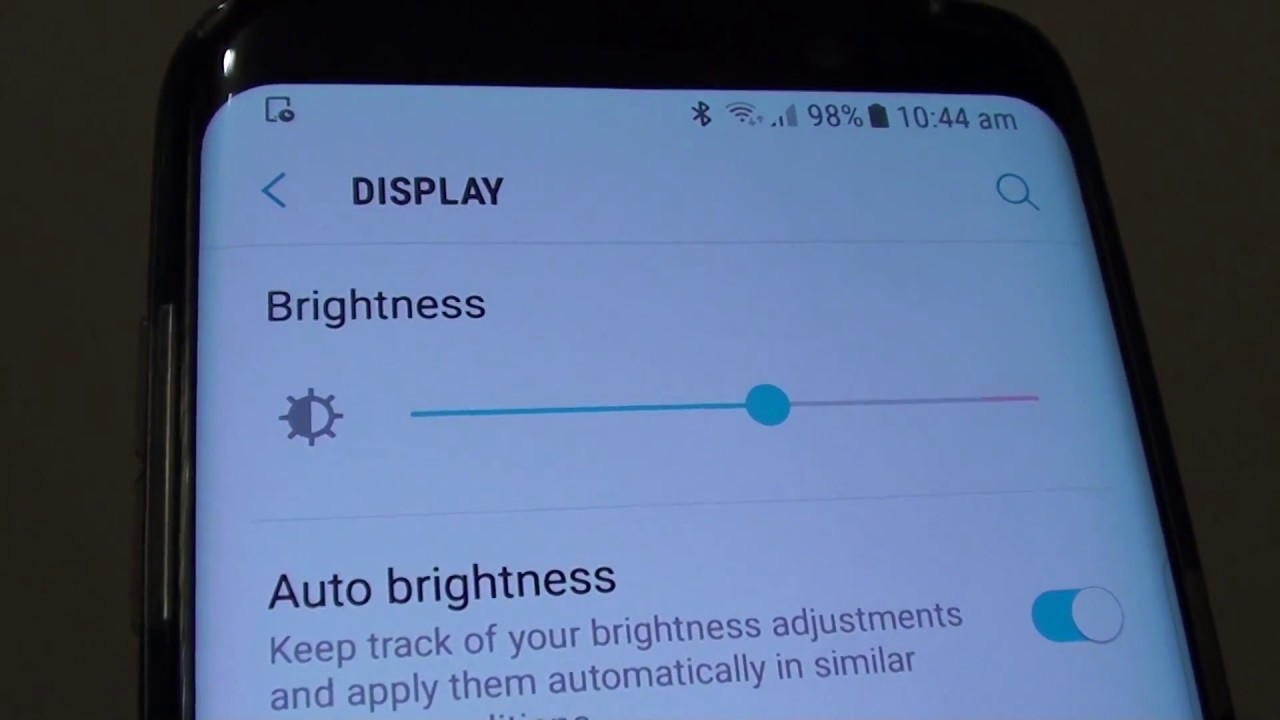
Haven’t you noticed the phone adjusting its display based on the
lighting condition of the room?
If you place the display
brightness to automatic, the smartphone can detect the amount of light present
to optimize its display brightness, so that you can view the contents on the
screen more clearly. It also saves quite a bit of battery on the device, as it
consumes less power when the display is dim.
The auto-adjustment of display brightness
reduces strain on your eyes, and protects the screen pixels.
5. Proximity Sensor

You have noticed that the display turning off when you were
talking on the phone. The smartphone detects it when it comes close to your ear
and shuts off the display to save power and prevents unnecessary touch on your
smartphone. This is done by the proximity sensor in the smartphone.
On most of the Smartphones, the
proximity sensor is at the top nearby the front-facing camera.
Pocket mode feature is also
prevent the phone to unnecessarily unlock and touches.
6. GPS (Global Positioning System)

GPS stands for Global Positioning System by which anyone can
always obtain the position information anywhere in the world.
7. Thermometer

As, it is well known that thermometer measure the heat of the object. Obviously, the sensor should be somewhere on the outside of the phoneiIt has to be embedded in the frame orr the back of the device inside after ICs and motherboard of phone.
THANKS FOR VISITING MY BLOG.
HOPE YOU ARE GET THIS INFO ABOUT YOUR PHONE SENSOR.




1 Comments
GOOD KNOWLEDGABLE
ReplyDelete