MIUI UNIQUE MI MESSAGE FEATURE
XIAOMI is known for its huge smartphone shipments in INDIA. It is also occupied the INDIA NO.1 smartphone brands. Mi sub-brand Redmi is the much popular budget segment phone.
There convenient features and specifications durability
attracts the consumers more, even the price is also a big deal.
MI Message is a special feature enabled in the Redmi phones.
The Mi Message is a
feature of MIUI Message application by which we can send messages to
other MI users without balance deduction. It is much similar
to iMessage in iOS. The messaging service routes your
text messages via a server based on Xiaomi.
This is a Inbuilt messaging feature available in the MI (Redmi) phones.
Simply it is a text message service and messages arrives in the
Main message App. It works only when your phone is connected to INTERNET.
NOTE- This service
only available between Xiaomi Smartphones only. Both the sender and receiver
phone are connected to the internet simultaneously at messaging time. The
receiver phone also activated his MI message option.
STEPS TO BE
FOLLOWED-
You have to configure your sim cards for this. Configuring of
SIM card deduct the one message price.
1- Go to phone
setting option.
2- Click on the System Apps menu icon.
 |
| System apps |
3- Go to Messaging option > MI message.
4- Tap on MI message (note you are connected to Internet).
5- You can activate for SIM card 1(slot 1) and SIM card 2(slot 2).
 |
| Slot 1- SIM 1 Slot 2- SIM 2 |
6- Now your
service is activated.
Mi message automatically detect the other MI user when his phone is
connected to data.
When you go to text your friend (MIUI user) has also enabled his MI message and connected to data the message turn to MI message.
You can also send pictures(as mms), voice in this feature.
How you know that the message you send is MI message? At text place it showing written MI message and the message border is in blue color.
 |
| Text border turns to blue. Message background become Blue. |
Also the message you send have the blue background.
That’s for all. Now activate your MI message
feature.
| NOTE: Click here for latest movies and webshow reviews. |


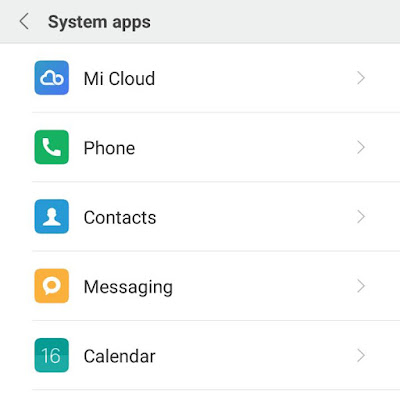



3 Comments
Nice. I have try.
ReplyDeleteWoahhh this one is really amazing :)
ReplyDeleteNyc
ReplyDelete